
Last Friday nite I had dinner with the dynamic duo of
Love in Stitches, (aka the Jersey Girls), Barbara Campell and Yolanda Fundora!
Barbara and Yolanda were in town for the Machine Quilter's Expo held in Manchester, NH. They taught two great classes based on their new book,
Fuse It and Be Done. I have spent the weekend reading their book. If you have extra fabric in your stash (and who doesn't?), you will find plenty of fun ways to use it in this book. Click here to see a sampling of the
projects. There are gifts, home dec, quilts, totes, and so mcuch more. I particularly like the Sunflower Door Banner (you will too!). There is so much to learn about fusibles:
- fusible web with appliqué fusible threads and ribbons for embellishing
- fusible fleece for stabilizing
- fusible bias tape for stained glass work
- fusible grid for mosaic and watercolor design
- fusible batting for quilting
- and so much more!
- this book is a handy technical reference for your quilting/crafting/scrapbooking library.
Yolanda Fundora is a textile designer (and fine artist and quilter and..) whose fabric designs are colorful, versatile, and hip! She writes a fabulous
blog, Urban Amish where she shares insights that tie together textile and quilt design. I used her "Software" line of fabric for all of my projects in Sew and Go Totes. I was so pleased to meet her! She is releasing a new line called
Sketchbook next month (manufactured by Blank Quilting) and I will be sharing my projects from this line of fabric soon!
Barbara Campbell is a talented businesswoman as well as a quilt designer and author, former magazine editor, teacher.... the list is too long! She has so much insight into the quilting world. She has written and collaborated on many books including Extreme Embellishments Denim Divas, Projects for Fiber Art Lovers, and
Holiday Quilts. One of Barbara's quilts was chosen to be featured in the gallery of Irena Bluhm's book by AQS,
Quilts of a Different Color.
We had a great time discussing quilting, fabrics, designs, colors! These ladies are generous and thoughtful (hey - they even put up with my kid stories..) I hope you will check out the links above.
"Where do hungry quilters go?", you ask?
Cotton! (The food was delicious, by the way!)
Happy Quilting! -Kris
 From the left, we have Cheryl's thirties' bag - it looks so summery and fresh! Next, we have a woodsy, traditional mix of colors made by Donna. Next, Nancy took a chance with this bright daisy print, but it really works with the butterfly stripes. Last but not least, Susan (a new sewer) took on the Fiesta Bag with batiks! What a great combo of colors!
From the left, we have Cheryl's thirties' bag - it looks so summery and fresh! Next, we have a woodsy, traditional mix of colors made by Donna. Next, Nancy took a chance with this bright daisy print, but it really works with the butterfly stripes. Last but not least, Susan (a new sewer) took on the Fiesta Bag with batiks! What a great combo of colors! 

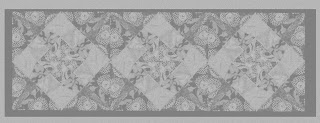 I think the squares on point really show up above; I can use that in choosing another color scheme. Next, I used the Filter>Pixellate>Crystallize. I set the cell size to 40 and the results below illustrate the spinning effect of the block.
I think the squares on point really show up above; I can use that in choosing another color scheme. Next, I used the Filter>Pixellate>Crystallize. I set the cell size to 40 and the results below illustrate the spinning effect of the block. What can you do with one block and Photoshop? Try it!
What can you do with one block and Photoshop? Try it!



